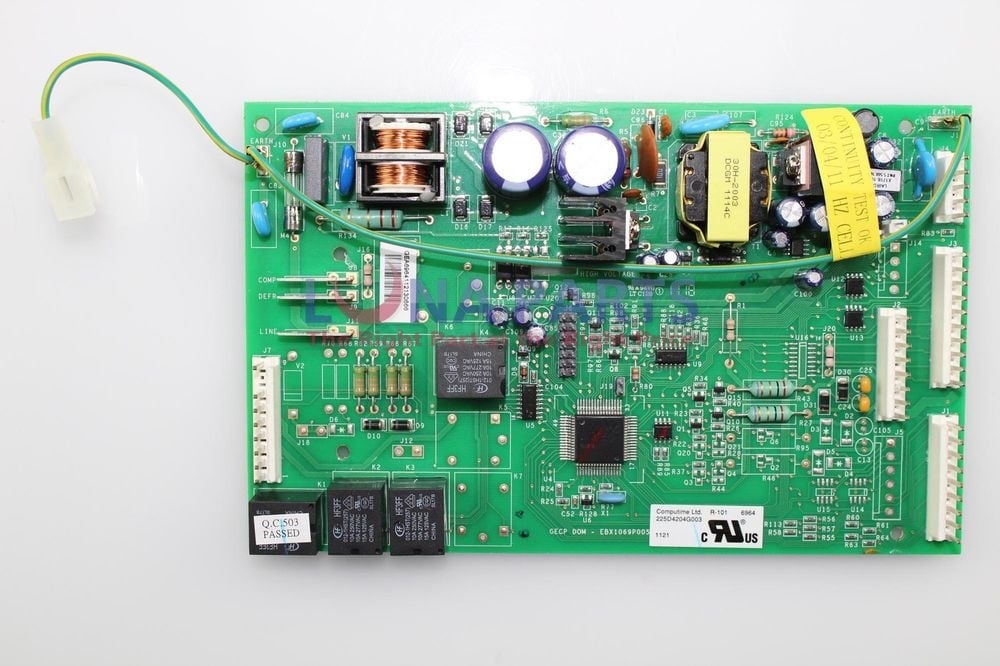How to fix oven timer
You will definitely agree that the smell of the freshly baked bread or cookies create the special cosines inside the house. And that is not the only merit of the oven. It is beyond all doubts the oven occupies the important place in every household. But what a pity when the oven demonstrates the signs of defects and, therefore, your plans to bake the delicious pie get screwed up! What can you undertake if the oven timer in particular is out of order?
We suggest you some troubleshooting tips to repair the oven on your own no matter of what type it is: gas or electric.
First you should make sure you have the required tools on the spot.
Required Tools
- Nut driver
- Screwdriver
- Pencil eraser
- Multi-meter
- Work gloves
Electronic Control Board
First you should thoroughly inspect the electronic control board for it is one of the most common causes why the oven timer is not working. Verify whether the appliance has the constant electric supply.
In case the display shows the fault error starting with “F”, it means some part in the control board is defective.
Follow the next steps to fix the problem with the control board:
Disconnect the oven and unscrew the metal panel behind the oven to get access to the electronic control board. If you have the wall oven, open the oven door and use the screwdriver to remove the screws underneath the control board inside of the oven. Afterwards, take the ribbon cable off that is inserted into the connector on the board. In most cases the dirty ribbon is the reason of the malfunctioning the timer’s user interface. The simplest method to clean the ribbon is to use a pencil eraser. Just rub the connections of the ribbon. This easy manipulation might be the effective solution of the problem. Afterwards use the multi-meter to check the terminals of the control board. In case there is no voltage, replace the board.
Terminal block
Another possible reason of why the oven clock keeps going off can be the terminal block, namely its damaged wires. The terminal block is typically located on the back side of the oven. Verify whether the wires are not damaged. If they are not, check the terminal block for its continuity using the multi-meter. If there is no electric circuit, you are to replace the terminal block.
Test the oven timer
If the abovementioned possible components turn out to be fault-free, we recommend testing the oven timer. Remove screws from the back cover of the appliance and find the back side of the clock. Take the multi-meter and set it to the range RX1. Measure the continuity of the terminals. You have to replace the oven timer if there is no continuity.
Still experience difficulties with the oven timer? The certified technicians of Care&Repair fulfil professional appliance repair services of all brands and models: Kenmore, Samsung, Frigidaire, Maytag, Lg etc. We are on service 24/7 to troubleshoot any technical problem.
-
1
 Call Us
Call Us -
2
 Get a Quote On-Site
Get a Quote On-Site -
3
 Get Your Appliance Fixed
Get Your Appliance Fixed -
4
 Visa | Cash | MasterCard
Visa | Cash | MasterCard -
5
 Enjoy Your Day
Enjoy Your Day